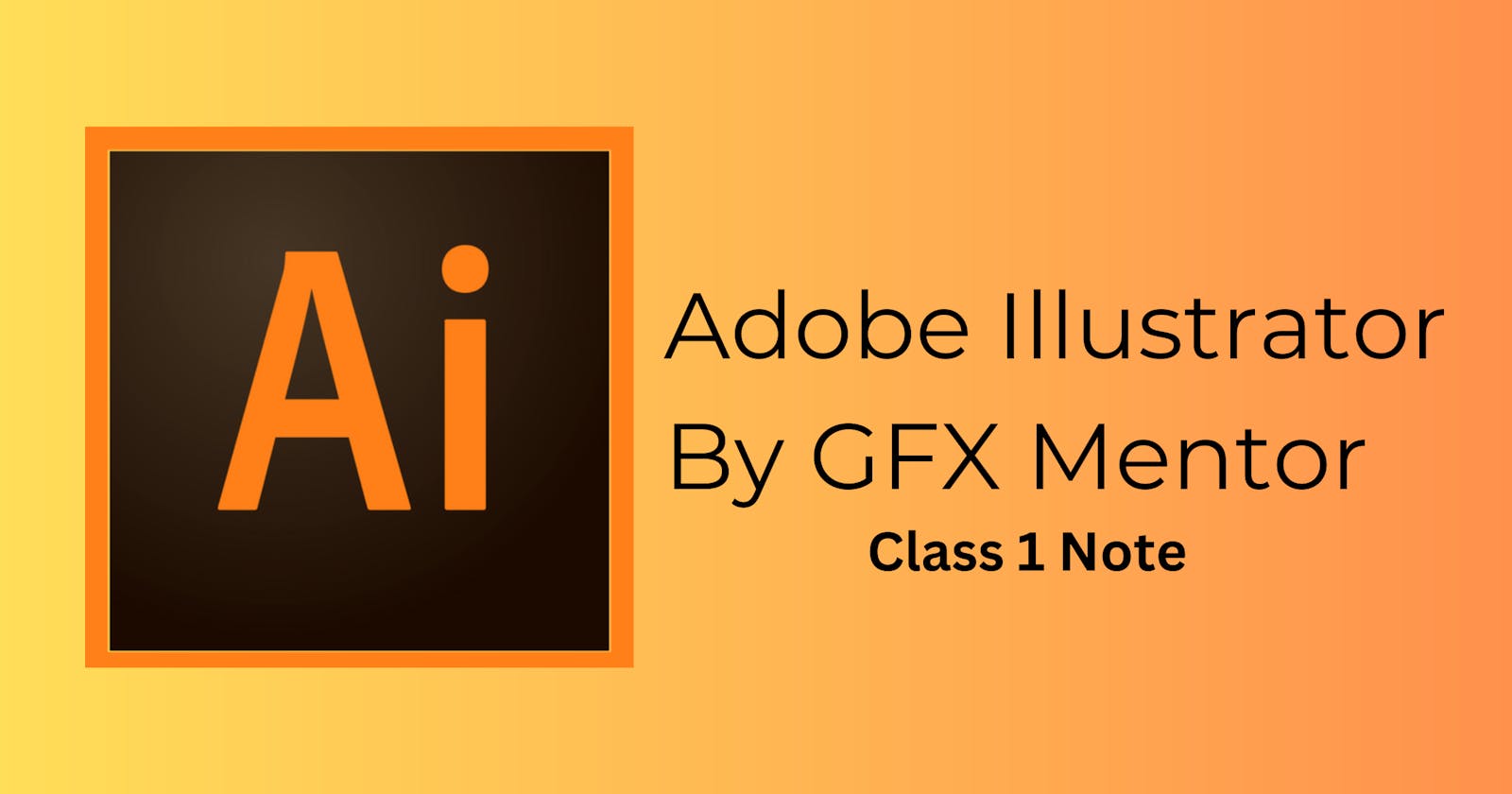Ctrl + space bar to get the zoom tool.
Alt + Scroll Wheel to zoom in and zoom out.
Click the space bar to get the hand tool.
To copy an object, select and drag by pressing Alt.
Ctrl + d to redo the last thing you have done with the selection tool.
To copy an object straight, press shift somewhere in the process.
To select multiple objects, press shift and select objects.